How do I enter or edit my jersey number?
For soccer leagues, you need to keep your jersey number updated on the roster. Here's how:
To update your number, login to your Dashboard and click “Edit Registration Details” next to the corresponding team you want to update. Then, simply update the “Jersey #” field on that screen.
Mobile
- Login to your Dashboard
- Click "Show details"
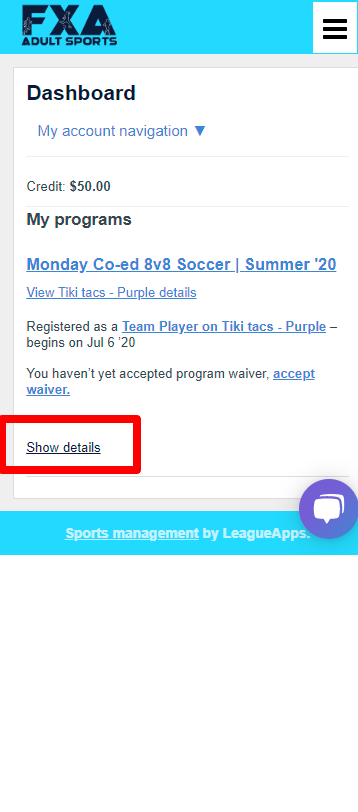
- Click "Edit registration details"
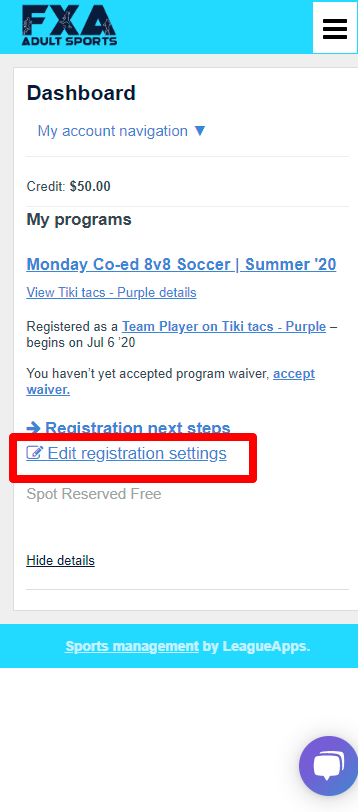
- Make your desired changes
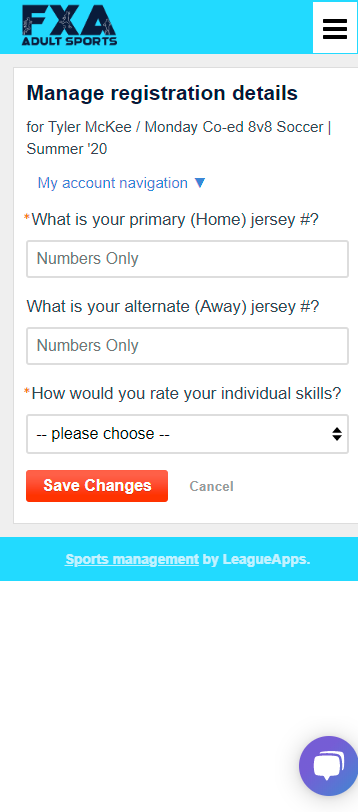
- Click "Save Changes"
Desktop
- Login to your Dashboard
- Click "Edit registration details
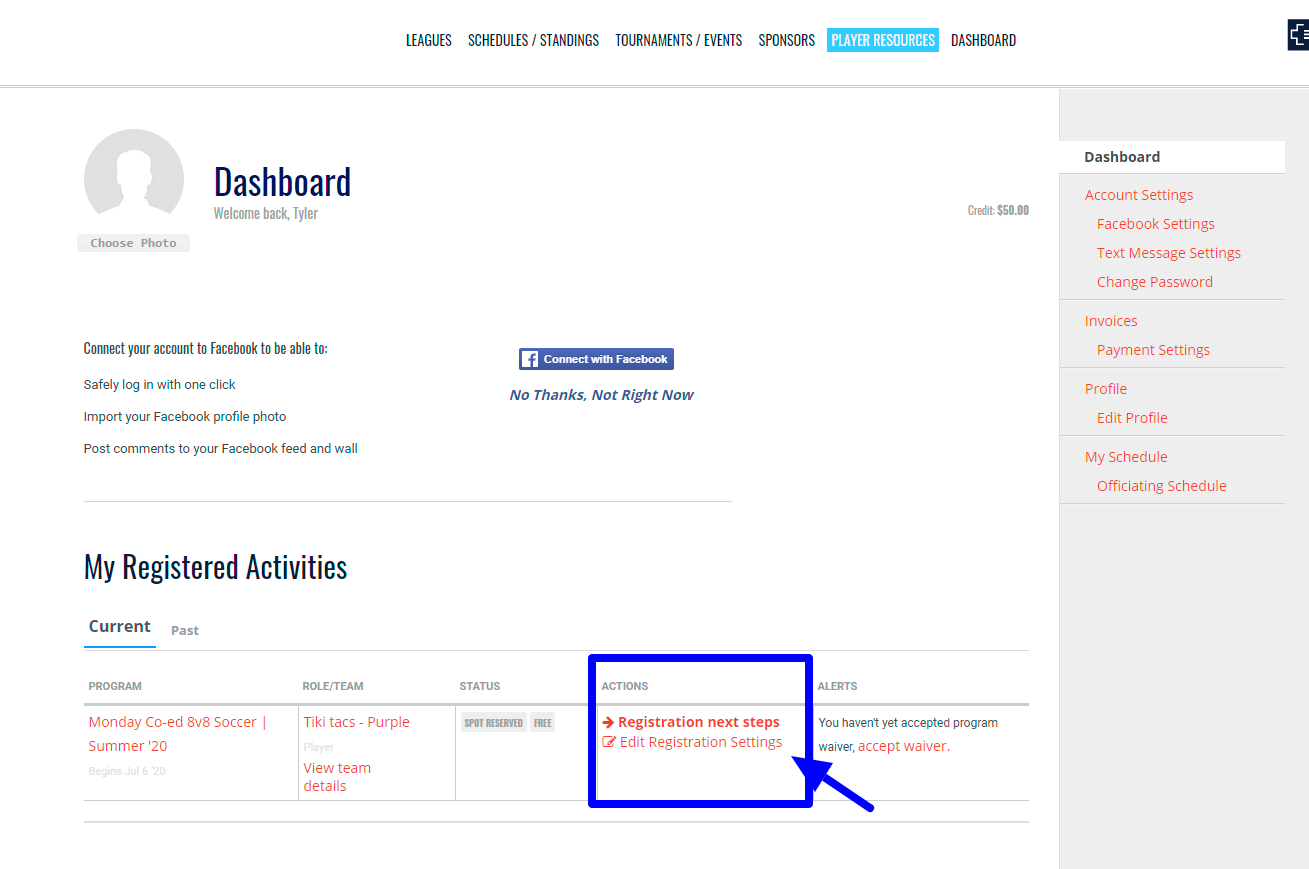
- Make desired changes
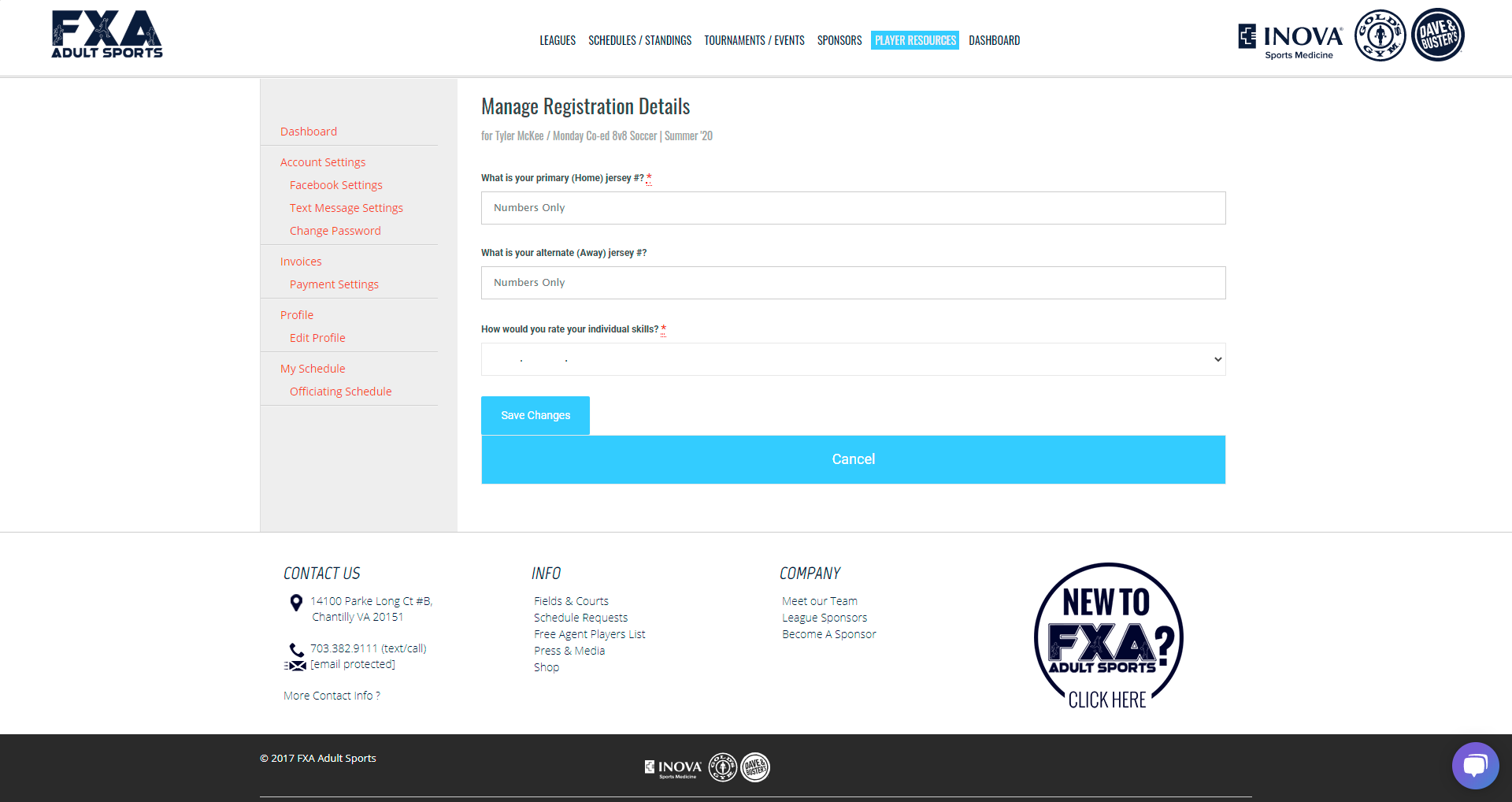
- Click "Save Changes"
![FXA Adult Sports Ball Gif small.gif]](https://help.fxasports.com/hs-fs/hubfs/FXA%20Adult%20Sports%20Ball%20Gif%20small.gif?height=50&name=FXA%20Adult%20Sports%20Ball%20Gif%20small.gif)