How do I enter my game score?
Captains are responsible for entering game scores for most sports. Here's how:
-
Log into your Dashboard
-
Click on the Team Name
-
Click on the "Record Score" link (Desktop) or the 🏆 (Mobile) to enter the game score
- Hit "Save" button
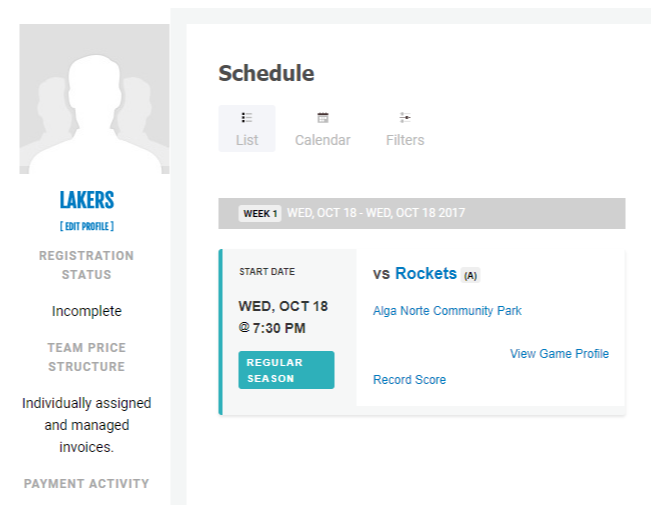
Input the score, and game info (Final, Overtime, Forfeit).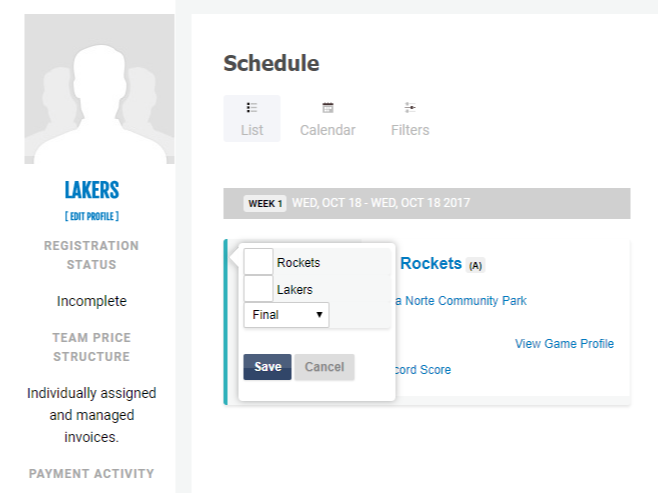
Note: If the score was entered by the other captain first, and you believe it to be incorrect, please email us at scores@fxasports.com.
![FXA Adult Sports Ball Gif small.gif]](https://help.fxasports.com/hs-fs/hubfs/FXA%20Adult%20Sports%20Ball%20Gif%20small.gif?height=50&name=FXA%20Adult%20Sports%20Ball%20Gif%20small.gif)