How do I update my league preferences?
We ask all players their skill level for each league, and free agents need to indicate their preferred positions. If you need to update that, here's how!
If you need to change your skill level, team color (captains only), field position, location preference, etc. here's what to do:
- Login to your Dashboard
- Click "Edit Registration Settings" for the league you need to edit
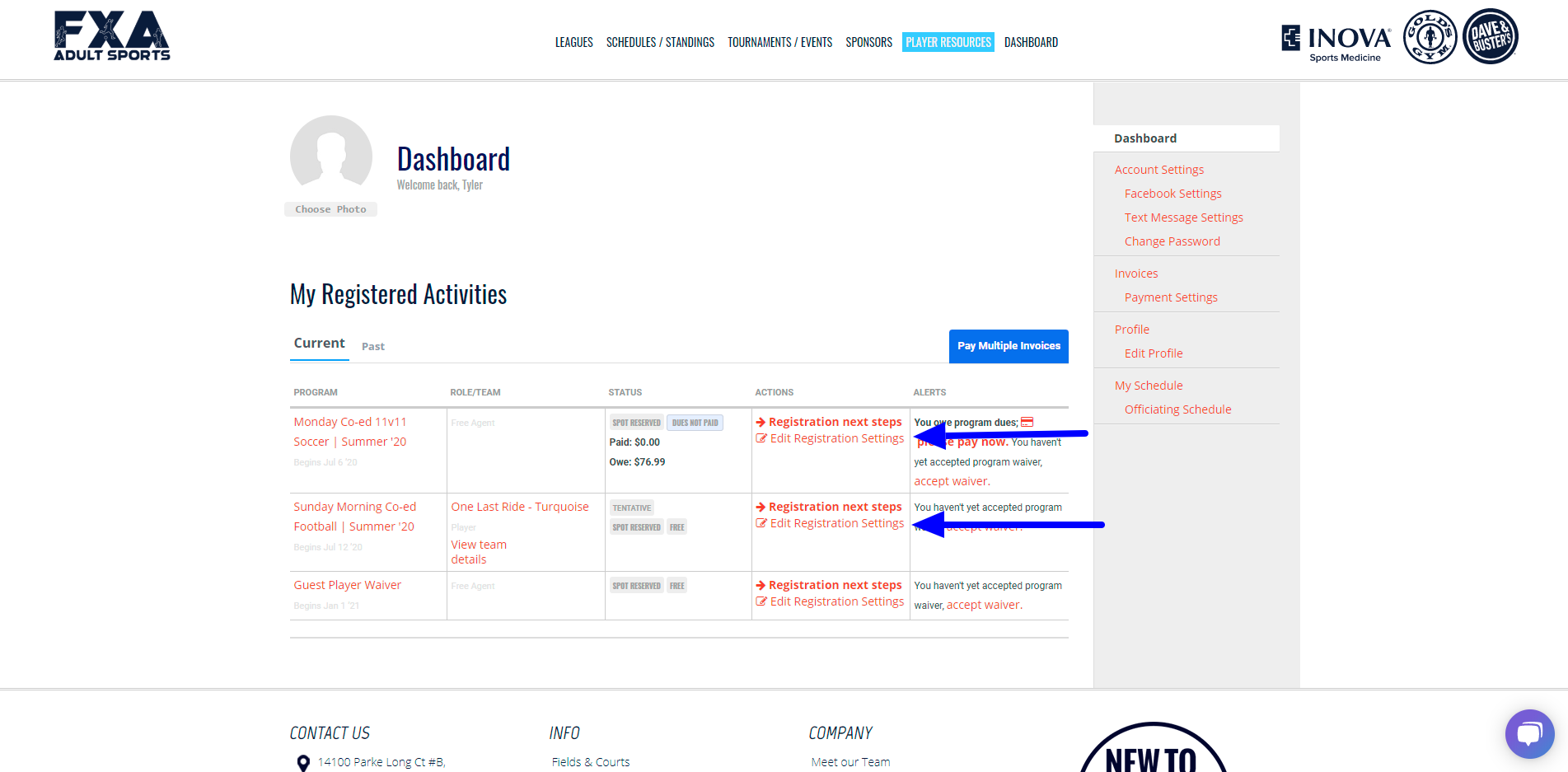
- Update the fields as needed!
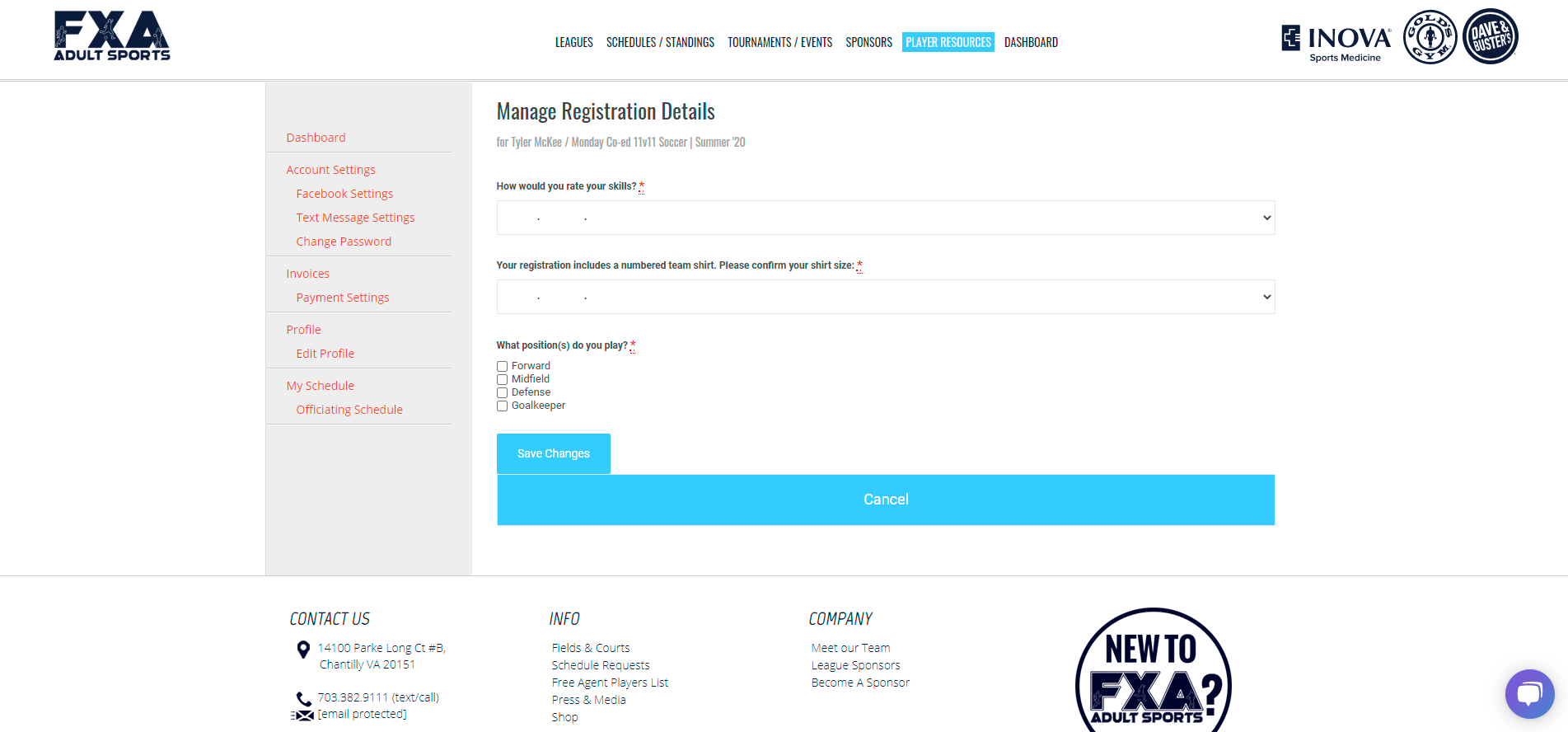
- Click "Save Changes"
*Note: any changes made after the start of the season won't necessarily be reflected (team color changes after the season starts need to be emailed in to info@fxasports.com).
![FXA Adult Sports Ball Gif small.gif]](https://help.fxasports.com/hs-fs/hubfs/FXA%20Adult%20Sports%20Ball%20Gif%20small.gif?height=50&name=FXA%20Adult%20Sports%20Ball%20Gif%20small.gif)